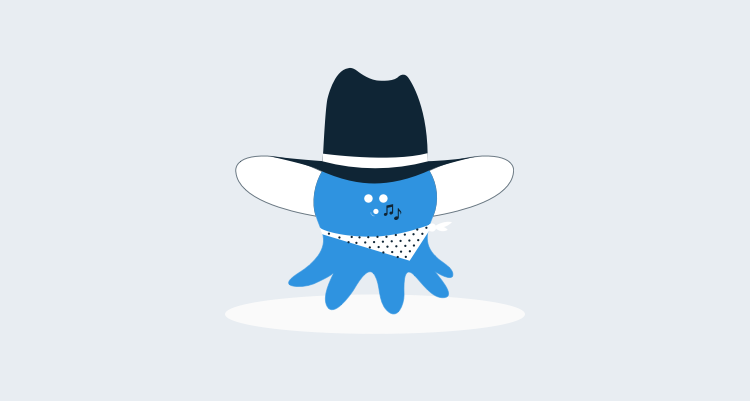A small feature that we added to 2.5.4 is the ability to easily view previous deployments when looking at a project overview. By default, you just see the latest deployment per environment:

You can click the Previous tab to expand and show the previous successful deployments to each environment:
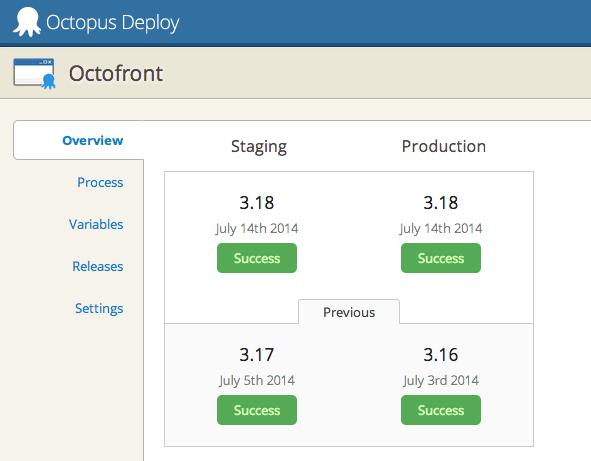
The goal is to make it easier to find the deployment to roll back to. This means that we only show successful deployments, and we only show deployments for a release other than the one currently deployed (e.g., if it took 4 attempts to deploy 3.18, you'd still see 3.17 as the previous deployment).
Similarly, when viewing deployments, we've added a list of previous deployments to that environment:

Again, the goal is to quickly be able to help you roll back. This list actually shows not just the previous deployments, but any future deployments too (in case you are viewing an old deployment).
It's a minor change, but sometimes it's the small changes that really help. Happy deployments!