The following example shows how to install a Tentacle during virtual machine (VM) provisioning with Desired State Configuration (DSC).
-
Download the latest release of the OctopusDSC from the OctopusDSC repo and extract it into a new folder.
-
Create a configuration file (eg
OctopusTentacle.ps1) next to theOctopusDSCfolder:
configuration OctopusTentacle
{
param ($ApiKey, $OctopusServerUrl, $Environments, $Roles, $ServerPort)
Import-DscResource -Module OctopusDSC
Node "localhost"
{
cTentacleAgent OctopusTentacle
{
Ensure = "Present"
State = "Started"
# Tentacle instance name. Leave it as 'Tentacle' unless you have more
# than one instance
Name = "Tentacle"
# Registration - all parameters required
ApiKey = $ApiKey
OctopusServerUrl = $OctopusServerUrl
Environments = $Environments
Roles = $Roles
# How Tentacle will communicate with the server
CommunicationMode = "Poll"
ServerPort = $ServerPort
# Where deployed applications will be installed by Octopus
DefaultApplicationDirectory = "C:\Applications"
# Where Octopus should store its working files, logs, packages etc
TentacleHomeDirectory = "C:\Octopus"
}
}
}- Create a new zip file containing both the
OctopusDSCfolder and theOctopusTentacle.ps1file. Below is an example of what your folder should look like before you zip it up.
If you build the ZIP file incorrectly the provisioning of the DSC extension and Tentacle application install is likely to fail.
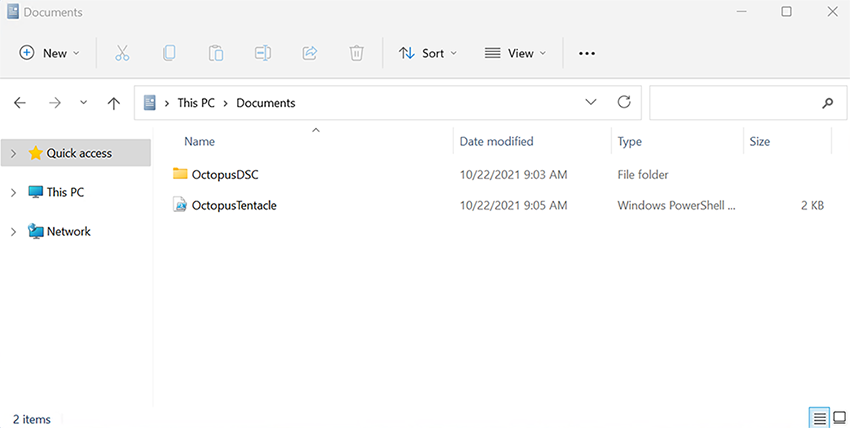
- Upload the zip file to a location accessible during VM provisioning. You can either use a public location, or a private location protected with a SAS token.
- Create an ARM template (eg
arm-template.json) that creates your virtual machine as normal. eg:
{
"$schema": "https://schema.management.azure.com/schemas/2019-04-01/deploymentTemplate.json#",
"contentVersion": "1.0.0.0",
"parameters": {
"vmAdminUsername": {
"type": "string",
"metadata": {
"description": "Admin username for the Virtual Machine."
}
},
"vmAdminPassword": {
"type": "securestring",
"metadata": {
"description": "Admin password for the Virtual Machine."
}
},
"vmDnsName": {
"type": "string",
"metadata": {
"description": "Unique DNS Name for the Public IP used to access the Virtual Machine."
}
},
"vmSize": {
"defaultValue": "Standard_D2_v2",
"type": "string",
"metadata": {
"description": "Size of the Virtual Machine"
}
},
"tentacleOctopusServerUrl": {
"type": "string",
"metadata": {
"description": "The URL of the octopus server with which to register"
}
},
"tentacleApiKey": {
"type": "securestring",
"metadata": {
"description": "The Api Key to use to register the Tentacle with the server"
}
},
"tentacleCommunicationMode": {
"defaultValue": "Listen",
"allowedValues": [
"Listen",
"Poll"
],
"type": "string",
"metadata": {
"description": "The type of Tentacle - whether the Tentacle listens for requests from server, or actively polls the server for requests"
}
},
"tentaclePort": {
"defaultValue": 10933,
"minValue": 0,
"maxValue": 65535,
"type": "int",
"metadata": {
"description": "The port on which the Tentacle should listen, when CommunicationMode is set to Listen, or the port on which to poll the server, when CommunicationMode is set to Poll. By default, Tentacle's listen on 10933 and poll the Octopus Server on 10943."
}
},
"tentacleRoles": {
"type": "string",
"metadata": {
"description": "A comma delimited list of roles to apply to the Tentacle"
}
},
"tentacleEnvironments": {
"type": "string",
"metadata": {
"description": "A comma delimited list of environments in which the Tentacle should be placed"
}
},
"tentaclePublicHostNameConfiguration": {
"defaultValue": "PublicIP",
"allowedValues": [
"PublicIP",
"FQDN",
"ComputerName",
"Custom"
],
"type": "string",
"metadata": {
"description": "How the Octopus Server should contact the Tentacle. Only required when CommunicationMode is 'Listen'."
}
},
"tentacleCustomPublicHostName": {
"type": "string",
"defaultValue": "",
"metadata": {
"description": "The custom public host name that the Octopus Server should use to contact the Tentacle. Only required when communicationMode is 'Listen' and publicHostNameConfiguration is 'Custom'."
}
}
},
"variables": {
"namespace": "octopus",
"location": "[resourceGroup().location]",
"tags": {
"vendor": "Octopus Deploy",
"description": "Example deployment of Octopus Tentacle to a Windows Server."
},
"diagnostics": {
"storageAccount": {
"name": "[concat('diagnostics', uniquestring(resourceGroup().id))]"
}
},
"networkSecurityGroupName": "[concat(variables('namespace'), '-nsg')]",
"publicIPAddressName": "[concat(variables('namespace'), '-publicip')]",
"vnet": {
"name": "[concat(variables('namespace'), '-vnet')]",
"addressPrefix": "10.0.0.0/16",
"subnet": {
"name": "[concat(variables('namespace'), '-subnet')]",
"addressPrefix": "10.0.0.0/24"
}
},
"nic": {
"name": "[concat(variables('namespace'), '-nic')]",
"ipConfigName": "[concat(variables('namespace'), '-ipconfig')]"
},
"vmName": "[concat(variables('namespace'),'-vm')]"
},
"resources": [
{
"type": "Microsoft.Storage/storageAccounts",
"apiVersion": "2021-04-01",
"name": "[variables('diagnostics').storageAccount.name]",
"location": "[variables('location')]",
"tags": {
"vendor": "[variables('tags').vendor]",
"description": "[variables('tags').description]"
},
"kind": "Storage",
"sku": {
"name": "Standard_LRS"
},
"properties": {}
},
{
"type": "Microsoft.Network/networkSecurityGroups",
"apiVersion": "2021-02-01",
"name": "[variables('networkSecurityGroupName')]",
"location": "[variables('location')]",
"tags": {
"vendor": "[variables('tags').vendor]",
"description": "[variables('tags').description]"
},
"properties": {
"securityRules": [
{
"name": "allow_rdp",
"properties": {
"description": "Allow inbound RDP",
"protocol": "Tcp",
"sourcePortRange": "*",
"destinationPortRange": "3389",
"sourceAddressPrefix": "*",
"destinationAddressPrefix": "*",
"access": "Allow",
"priority": 123,
"direction": "Inbound"
}
}
]
}
},
{
"type": "Microsoft.Network/publicIPAddresses",
"name": "[variables('publicIPAddressName')]",
"apiVersion": "2021-02-01",
"location": "[variables('location')]",
"tags": {
"vendor": "[variables('tags').vendor]",
"description": "[variables('tags').description]"
},
"properties": {
"publicIPAllocationMethod": "Dynamic",
"dnsSettings": {
"domainNameLabel": "[parameters('vmDnsName')]"
}
}
},
{
"type": "Microsoft.Network/virtualNetworks",
"name": "[variables('vnet').name]",
"apiVersion": "2021-02-01",
"location": "[variables('location')]",
"tags": {
"vendor": "[variables('tags').vendor]",
"description": "[variables('tags').description]"
},
"dependsOn": [
"[concat('Microsoft.Network/networkSecurityGroups/', variables('networkSecurityGroupName'))]"
],
"properties": {
"addressSpace": {
"addressPrefixes": [
"[variables('vnet').addressPrefix]"
]
},
"subnets": [
{
"name": "[variables('vnet').subnet.name]",
"properties": {
"addressPrefix": "[variables('vnet').subnet.addressPrefix]",
"networkSecurityGroup": {
"id": "[resourceId('Microsoft.Network/networkSecurityGroups', variables('networkSecurityGroupName'))]"
}
}
}
]
}
},
{
"type": "Microsoft.Network/networkInterfaces",
"name": "[variables('nic').name]",
"apiVersion": "2021-02-01",
"location": "[variables('location')]",
"tags": {
"vendor": "[variables('tags').vendor]",
"description": "[variables('tags').description]"
},
"dependsOn": [
"[concat('Microsoft.Network/virtualNetworks/', variables('vnet').name)]",
"[concat('Microsoft.Network/publicIPAddresses/', variables('publicIPAddressName'))]",
"[concat('Microsoft.Network/networkSecurityGroups/', variables('networkSecurityGroupName'))]"
],
"properties": {
"ipConfigurations": [
{
"name": "[variables('nic').ipConfigName]",
"properties": {
"privateIPAllocationMethod": "Dynamic",
"publicIPAddress": {
"id": "[resourceId('Microsoft.Network/publicIPAddresses', variables('publicIPAddressName'))]"
},
"subnet": {
"id": "[concat(resourceId('Microsoft.Network/virtualNetworks', variables('vnet').name), '/subnets/', variables('vnet').subnet.name)]"
}
}
}
]
}
},
{
"type": "Microsoft.Compute/virtualMachines",
"name": "[variables('vmName')]",
"apiVersion": "2021-04-01",
"location": "[variables('location')]",
"tags": {
"vendor": "[variables('tags').vendor]",
"description": "[variables('tags').description]"
},
"dependsOn": [
"[concat('Microsoft.Storage/storageAccounts/', variables('diagnostics').storageAccount.name)]",
"[concat('Microsoft.Network/networkInterfaces/', variables('nic').name)]"
],
"properties": {
"hardwareProfile": {
"vmSize": "[parameters('vmSize')]"
},
"osProfile": {
"computerName": "[variables('vmName')]",
"adminUsername": "[parameters('vmAdminUsername')]",
"adminPassword": "[parameters('vmAdminPassword')]"
},
"storageProfile": {
"imageReference": {
"publisher": "MicrosoftWindowsServer",
"offer": "WindowsServer",
"sku": "2016-Datacenter",
"version": "latest"
},
"osDisk": {
"createOption": "FromImage",
"caching": "ReadWrite",
"managedDisk": {
"storageAccountType": "Standard_LRS"
}
}
},
"networkProfile": {
"networkInterfaces": [
{
"id": "[resourceId('Microsoft.Network/networkInterfaces', variables('nic').name)]"
}
]
},
"diagnosticsProfile": {
"bootDiagnostics": {
"enabled": true,
"storageUri": "[concat('http://', variables('diagnostics').storageAccount.name, '.blob.core.windows.net')]"
}
}
}
},
{
"type": "Microsoft.Compute/virtualMachines/extensions",
"name": "[concat(variables('vmName'),'/dscExtension')]",
"apiVersion": "2021-04-01",
"location": "[resourceGroup().location]",
"dependsOn": [
"[concat('Microsoft.Compute/virtualMachines/', variables('vmName'))]"
],
"properties": {
"publisher": "Microsoft.Powershell",
"type": "DSC",
"typeHandlerVersion": "2.77",
"autoUpgradeMinorVersion": true,
"forceUpdateTag": "2",
"settings": {
"configuration": {
"url": "https://myfilehost.example.com/OctopusTentacle.zip",
"script": "OctopusTentacle.ps1",
"function": "OctopusTentacle"
},
"configurationArguments": {
"ApiKey": "[parameters('tentacleApiKey')]",
"OctopusServerUrl": "[parameters('tentacleOctopusServerUrl')]",
"Environments": "[parameters('tentacleEnvironments')]",
"Roles": "[parameters('tentacleRoles')]",
"ServerPort": "[parameters('tentaclePort')]"
}
},
"protectedSettings": null
}
}
]
}
If you are using your own template, and not the sample above, you can just add the resource to your existing template:
{
"type": "Microsoft.Compute/virtualMachines/extensions",
"name": "[concat(variables('vmName'),'/dscExtension')]",
"apiVersion": "2021-04-01",
"location": "[resourceGroup().location]",
"dependsOn": [
"[concat('Microsoft.Compute/virtualMachines/', variables('vmName'))]"
],
"properties": {
"publisher": "Microsoft.Powershell",
"type": "DSC",
"typeHandlerVersion": "2.77",
"autoUpgradeMinorVersion": true,
"forceUpdateTag": "2",
"settings": {
"configuration": {
"url": "https://myfilehost.example.com/OctopusTentacle.zip",
"script": "OctopusTentacle.ps1",
"function": "OctopusTentacle"
},
"configurationArguments": {
"ApiKey": "[parameters('tentacleApiKey')]",
"OctopusServerUrl": "[parameters('tentacleOctopusServerUrl')]",
"Environments": "[parameters('tentacleEnvironments')]",
"Roles": "[parameters('tentacleRoles')]",
"ServerPort": "[parameters('tentaclePort')]"
}
},
"protectedSettings": null
}
}Note that if you are using a private Azure storage location that requires a SAS Token, add this under protectedSettings as configurationUrlSasToken.
- Create an ARM template properties file (eg
arm-template.properties.json) with the parameters you need:
{
"$schema": "https://schema.management.azure.com/schemas/2019-04-01/deploymentParameters.json#",
"contentVersion": "1.0.0.0",
"parameters": {
"vmAdminUsername": {
"value": "AdminUser"
},
"vmAdminPassword": {
"value": "MySuperSecretPassw0rd"
},
"vmDnsName": {
"value": "mytentaclevm"
},
"vmSize": {
"value": "Standard_D2_v2"
},
"tentacleOctopusServerUrl": {
"value": "https://octopus.example.com"
},
"tentacleApiKey": {
"value": "API-ABCDEFG1234567890"
},
"tentacleCommunicationMode": {
"value": "Poll"
},
"tentaclePort": {
"value": 10943
},
"tentacleRoles": {
"value": "app-server"
},
"tentacleEnvironments": {
"value": "Development"
},
"tentaclePublicHostNameConfiguration": {
"value": "PublicIP"
},
"tentacleCustomPublicHostName": {
"value": ""
}
}
}To deploy the template, you can use the Azure CLI:
az login
az account set --subscription 'xxxxxxxxxxx'
az group create --name "OctopusDeployTentacle" --location "Australia East"
az deployment group create \
--name "DeployTentacle" \
--resource-group "OctopusDeployTentacle" \
--template-file "arm-template.json" \
--parameters "@arm-template.properties.json"Troubleshooting
To troubleshoot the installation, you can use Start-Transcript to write the Powershell session to a file.
If you have remote access to the machine you are troubleshooting the installation for, these two commands may offer diagnostic information about the state of DSC:
- The
Test-DscConfigurationcommand will show details of whether the desired state matches that on the machine. - The
(Get-DscConfiguration).ResourcesNotInDesiredStatecommand will show resources that are not in the desired state.
Help us continuously improve
Please let us know if you have any feedback about this page.
Page updated on Sunday, January 1, 2023
